
You can add rings of light to an RGB image to simulate the flare that appears on a photograph when the camera is aimed towards a direct, bright light.

Before (left) and after (right) applying a lens flare effect.
You can choose one of the lens flare presets, or adjust the settings for the Flares and Rays to create a custom effect. If you want to save a custom effect to use on other photos, click the plus sign, type in a file name and click Save. This custom effect will now be listed in the Presets dropdown list.

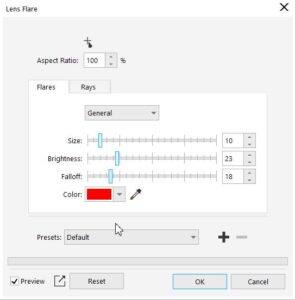

Learn more about Lens Flare effects in the Corel PHOTO-PAINT Help.